Flexible data intake
Handle thousands of names, clean messy formatting, and map custom attributes in seconds.
Add participants and click generate to see your balanced groups appear here.
Random Group Generator builds fair teams for classes, training, sports, and events. Balance skills, roles, and gender, then export or share results instantly.
Auto-balance gender, skill tiers, roles, and custom rules with a single click.
Send CSVs, copy formatted notes, or hand off to Zoom, Teams, Classroom, and Slack.
Runs in your browser with optional encrypted sync—no personal data sold or shared.
Follow this workflow to move from roster to ready-to-share groups in minutes.
Paste names or upload a CSV with optional tags for gender, skill, role, or language preferences.
Choose random, balanced, or custom logic. Lock members, set exclusions, and pick the ideal group counts.
Create balanced groups instantly, rename teams, drag-and-drop members, and inspect fairness indicators before sharing.
Export CSV files, copy breakout-room lists, or save to history so recurring sessions stay fresh.
All-in-one workspace for planning lessons, workshops, tournaments, and community events.
Handle thousands of names, clean messy formatting, and map custom attributes in seconds.
Switch between random, gender balance, skill tiers, seating charts, or weighted logic without rebuilding.
Store rosters and rules as templates so recurring lessons and programs launch from a proven baseline.
Share group plans, collect feedback, and keep facilitators aligned before the session starts.
Track previous pairings, avoid repeats, and surface facilitator notes from earlier cohorts.
Send secure links, embed in LMS or intranet pages, and copy formatted briefings for moderators.
Drag members live, rebalance instantly, and see fairness metrics update during the discussion.
Built-in safeguards help every participant feel included and informed.
See gender, skill, or role distribution per team before publishing assignments.
Document consent, anonymize exports, and align with FERPA, GDPR, and district guidelines.
Generate summaries for attendance, participation, and rotation coverage over time.
Who relies on Random Group Generator
Rotate lab partners, discussion pods, and project teams while balancing language levels and accommodations.
Design inclusive onboarding cohorts, mentorship circles, and workshop breakouts backed by participation data.
Balance positions, ranks, and scrim rotations so every athlete gets equal reps and transparent feedback.
Mix attendees for networking, hackathons, or volunteer crews and deliver schedules everyone can follow.
Trusted worldwide
“Random Group Generator cut our pre-workshop prep from hours to minutes while keeping every cohort balanced and inclusive.”
Preview classroom, corporate, sports, and event templates to see balanced teams in action before you generate your own.

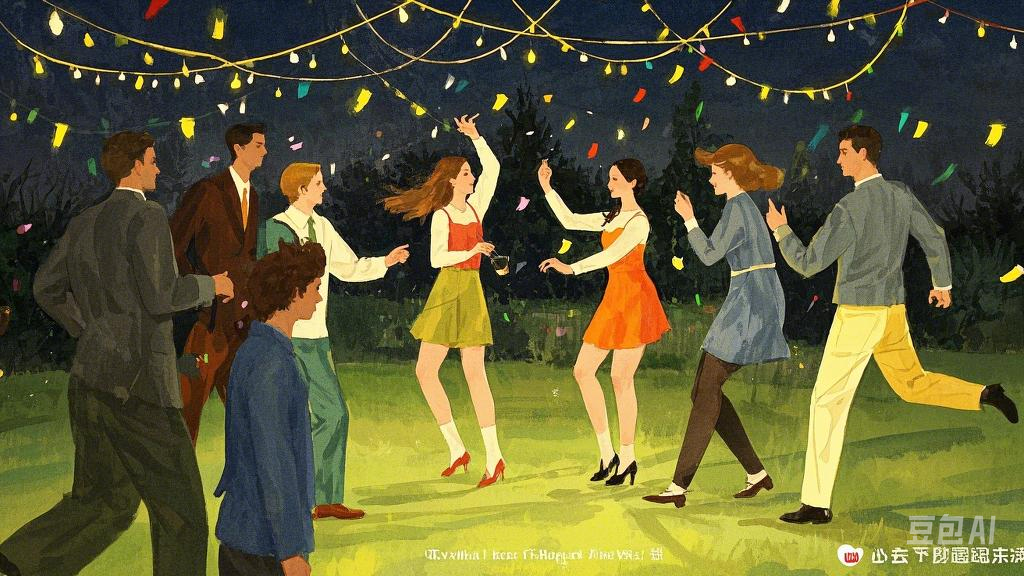


Guides and Playbooks
Use the classroom group maker to rotate students, reinforce collaboration norms, and document balanced team generator insights all semester long.
Read the guidePair the random group generator with facilitation checklists to balance seniority, skill level, and diversity for every breakout session.
Read the guideKeep tournaments, hackathons, and community meetups smooth with the balanced team generator, CSV exports, and share codes.
Read the guideAnswers to the most common Random Group Generator questions from educators, facilitators, and team leads.
The generator scores each group on gender, skill tiers, roles, or any custom attributes you provide. You can lock must-have pairings, prevent repeats, and review balance indicators before sharing.
Yes. Save any setup to your history and reopen it later to refresh teams, duplicate successful configurations, or export updated CSV files.
Export clean CSVs, copy formatted text, or share secure links compatible with Zoom, Microsoft Teams, Google Classroom, Slack, Discord, and LMS portals.
Random Group Generator runs in your browser and caches recent sessions locally, so you can keep working even if the network drops. Results sync once you reconnect.
All processing stays client-side unless you enable encrypted cloud backup. We never sell personal data, and you can delete histories or request full removal anytime.
Invite co-hosts to access shared histories, edit rosters, and leave notes so everyone stays aligned before and during the session.